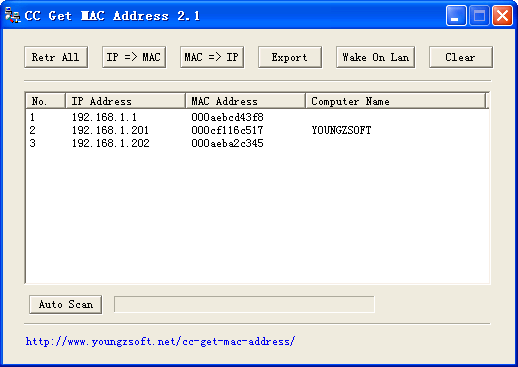Wake On Lan and WOL Software Tool
 CC
Get MAC Address is a handy tool for Wake On LAN(WOL). You can
use this utility wake up any computer on your LAN remotely.
CC
Get MAC Address is a handy tool for Wake On LAN(WOL). You can
use this utility wake up any computer on your LAN remotely.
Download this Wake On Lan Software
How to use CC Get MAC Address program do Wake On LAN?
First, you would use CC Get MAC Address scan and get the client machine MAC Address. Select the computer you want to wake up in the MAC addresses list, and click "Wake On Lan" button on the interface.
WOL (Wake On LAN) Technology
This feature is very similar as WOM (Zero Voltage Wake On Modem), but it goes through local area network. To use Wake On LAN function, you must have a network card with chipset that supports this feature, and connect a cable from LAN card to motherboard WOL connector. The system identification information (probably IP address) is stored on network card and because there is a lot of traffic on the Ethernet. Note that, at least 600mA ATX standby current is required to support the LAN card for this function.
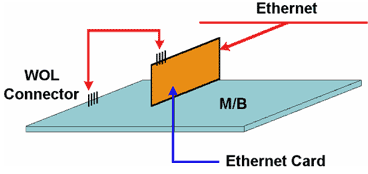
the Magic Packet for Wake Up On the Lan
When the NIC(Network Card) of client receives a BROADCAST frame, as long
as the 16 duplications of the IEEE address(MAC address) match the address
of the machine to be awakened. If the IEEE address(MAC address) for a
particular node on the network was 11h 22h 33h 44h 55h 66h, then the LAN
controller would be scanning for the data sequence (assuming an Ethernet
Frame):
DESTINATION SOURCE MISC. FF FF FF FF FF FF 11 22 33 44 55 66 11 22 33
44 55 66 11 22 33 44 55 66 11 22 33 44 55 66 11 22 33 44 55 66 11 22 33
44 55 66 11 22 33 44 55 66 11 22 33 44 55 66 11 22 33 44 55 66 11 22 33
44 55 66 11 22 33 44 55 66 11 22 33 44 55 66 11 22 33 44 55 66 11 22 33
44 55 66 11 22 33 44 55 66 11 22 33 44 55 66 MISC. CRC.
Download Evaluation Version | FAQs | Support
We provide totally wake on lan(WOL) software, program and solutions
for networks admin and program developer.
© YoungZSoft CC Get MAC Address Software Team. All rights reserved.